The Basics of Using Pedals For Beats & Electronic Production
They can be used to create different effects and textures in your music, and they can also be a lot of fun to experiment with.
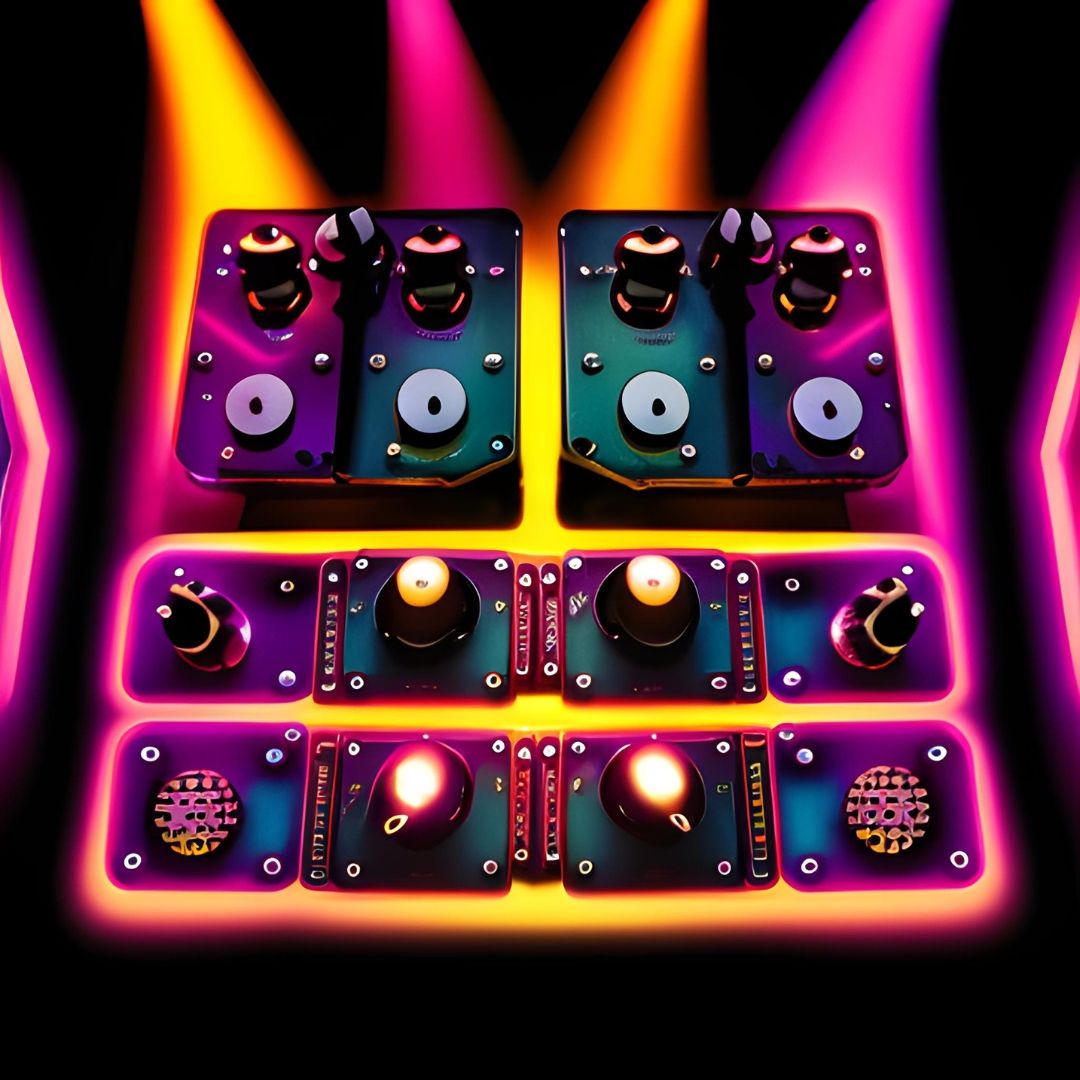
If you're new to electronic music production, you might be wondering what pedals are and how to use them. Pedals are devices that alter the sound of an instrument or a signal, such as adding distortion, delay, reverb, modulation, or filtering.
They can be used to create different effects and textures in your music, and they can also be a lot of fun to experiment with.
But how do you use pedals in electronic music production?
Do you need a guitar or a keyboard to plug them into?
Do you need a special pedalboard or a power supply?
Do you need to know how to solder or read schematics?
And most importantly, how do you choose the right pedals for your style and genre?
Don't worry, in this blog post I will answer all these questions and more. I will explain the basics of using pedals in electronic music production, and give you some tips and tricks to get the most out of them.
Let's get started!

What are pedals and how do they work?
Pedals are electronic devices that modify the sound of an instrument or a signal by changing its amplitude, frequency, phase, or timbre. They usually have one or more knobs or switches that allow you to adjust the parameters of the effect. They also have input and output jacks that let you connect them to other devices.
There are two main types of pedals: analog and digital. Analog pedals use analog circuits and components to process the sound, while digital pedals use digital processors and algorithms to emulate the effect. Analog pedals tend to have a warmer and more organic sound, but they can also be noisy and unstable. Digital pedals tend to have a cleaner and more precise sound, but they can also sound cold and artificial.
There are also different formats of pedals: stompboxes, rack units, multi-effects units, and software plugins. Stompboxes are small boxes that you can step on to turn on or off the effect. They are usually powered by batteries or adapters. Rack units are larger devices that you can mount on a rack or a stand. They usually have more features and controls than stompboxes, but they are also more expensive and less portable. Multi-effects units are devices that combine several effects in one unit. They usually have presets and menus that let you access different sounds quickly. Software plugins are programs that run on your computer or mobile device. They simulate the effect of pedals using digital processing. They are usually cheaper and more versatile than hardware pedals, but they also require a computer and an audio interface to work.

How do you use pedals in electronic music production?
The most common way to use pedals in electronic music production is to connect them between your instrument and your audio interface or mixer. This way, you can apply the effect directly to the sound source before recording it into your DAW (digital audio workstation).
For example, if you want to add some distortion to your synth sound, you can plug your synth into a distortion pedal, then plug the pedal into your audio interface or mixer.
Another way to use pedals in electronic music production is to connect them as send effects or insert effects in your DAW. This way, you can apply the effect after recording the sound source into your DAW.
For example, if you want to add some reverb to your drum track, you can send the drum track to a reverb pedal via an aux send on your mixer or an audio interface output on your computer, then return the wet signal from the pedal via an aux return on your mixer or an audio interface input on your computer.
There are pros and cons to both methods. Using pedals before recording gives you more control over the sound and allows you to capture the performance with the effect. However, it also means that you cannot change the effect later without re-recording the sound source.
Using pedals after recording gives you more flexibility and allows you to tweak the effect later without affecting the original sound source. However, it also means that you need more cables and connections, and that you might experience latency or feedback issues.

How do you choose the right pedals for your style and genre?
There is no definitive answer to this question, as different styles and genres require different effects and sounds. However, here are some general guidelines that might help you:
- Think about what kind of mood or atmosphere you want to create with your music. Do you want it to be dark and gritty? Bright and airy? Smooth and mellow? Aggressive and energetic? Choose pedals that match your desired vibe.
-Think about what kind of instruments or sounds you want to use with your pedals. Do you want to use synths, guitars, drums, vocals, or something else? Choose pedals that complement and enhance your sound sources.
-Think about what kind of effects you want to use with your pedals. Do you want to add distortion, delay, reverb, modulation, filter, pitch shift, or something else? Choose pedals that offer the effects you need and like.
-Think about how you want to control and manipulate your pedals. Do you want to use footswitches, knobs, expression pedals, MIDI controllers, or something else? Choose pedals that have the features and functions you prefer.
How do you connect and arrange your pedals?
Once you have chosen your pedals, you need to connect and arrange them in a way that makes sense for your music. Here are some general tips that might help you:
- Use good quality cables and connectors. Poor quality cables and connectors can introduce noise, hum, and signal loss into your signal chain. Use cables and connectors that are designed for audio and have good shielding and durability.
- Use a power supply or a battery. Pedals need power to operate, and you can either use a power supply or a battery to provide it. A power supply is more convenient and reliable, as you don't have to worry about running out of battery or changing it frequently. However, a power supply can also introduce noise and hum into your signal chain if it is not isolated or regulated. A battery is more quiet and can sometimes give a warmer tone to your pedals, but it can also drain quickly and unpredictably. Choose the power source that works best for your pedals and situation.
- Use a pedalboard or a case. Pedals can be bulky and messy if you just lay them on the floor or on a table. A pedalboard or a case can help you organize and protect your pedals, as well as make them easier to transport and set up. A pedalboard is a flat surface that has velcro or other attachments to secure your pedals in place. A case is a box that has foam or other padding to cushion your pedals inside. Choose the pedalboard or case that fits your pedals and budget.
- Arrange your pedals in a logical order. The order of your pedals can affect the sound and functionality of your signal chain. Generally speaking, you want to place your pedals in this order: tuner -> filter -> pitch shift -> distortion -> modulation -> delay -> reverb. This order follows the principle of placing the most dynamic and tone-shaping effects first, followed by the most ambient and time-based effects last. However, this order is not a rule, and you can experiment with different orders to achieve different sounds and effects.
How do you use your pedals creatively and musically?
Now that you have connected and arranged your pedals, you can start using them creatively and musically in your electronic music production. Here are some ideas that might inspire you:
- Use your pedals as sound design tools. You can use your pedals to create new and interesting sounds from your instruments or samples. For example, you can use a distortion pedal to add grit and character to a synth sound, or use a delay pedal to create rhythmic patterns and textures from a drum loop.
- Use your pedals as performance tools. You can use your pedals to manipulate and control your sounds in real time during a live performance or a recording session. For example, you can use an expression pedal to adjust the feedback level of a delay pedal, or use a footswitch to turn on and off a reverb pedal.
- Use your pedals as composition tools. You can use your pedals to generate ideas and inspiration for your electronic music compositions. For example, you can use a pitch shift pedal to create harmonies and melodies from a single note, or use a modulation pedal to add movement and variation to a static chord.
Pedals are not only for guitarists; they are also great for electronic music producers who want to add some flavor and fun to their sounds.
By choosing the right pedals for your style and genre, connecting and arranging them properly, and using them creatively and musically, you can enhance your electronic music production with pedals.
I hope this blog post has given you some useful information and tips on how to use pedals in electronic music production. If you have any questions or comments, feel free to leave them below. Thanks for reading!
